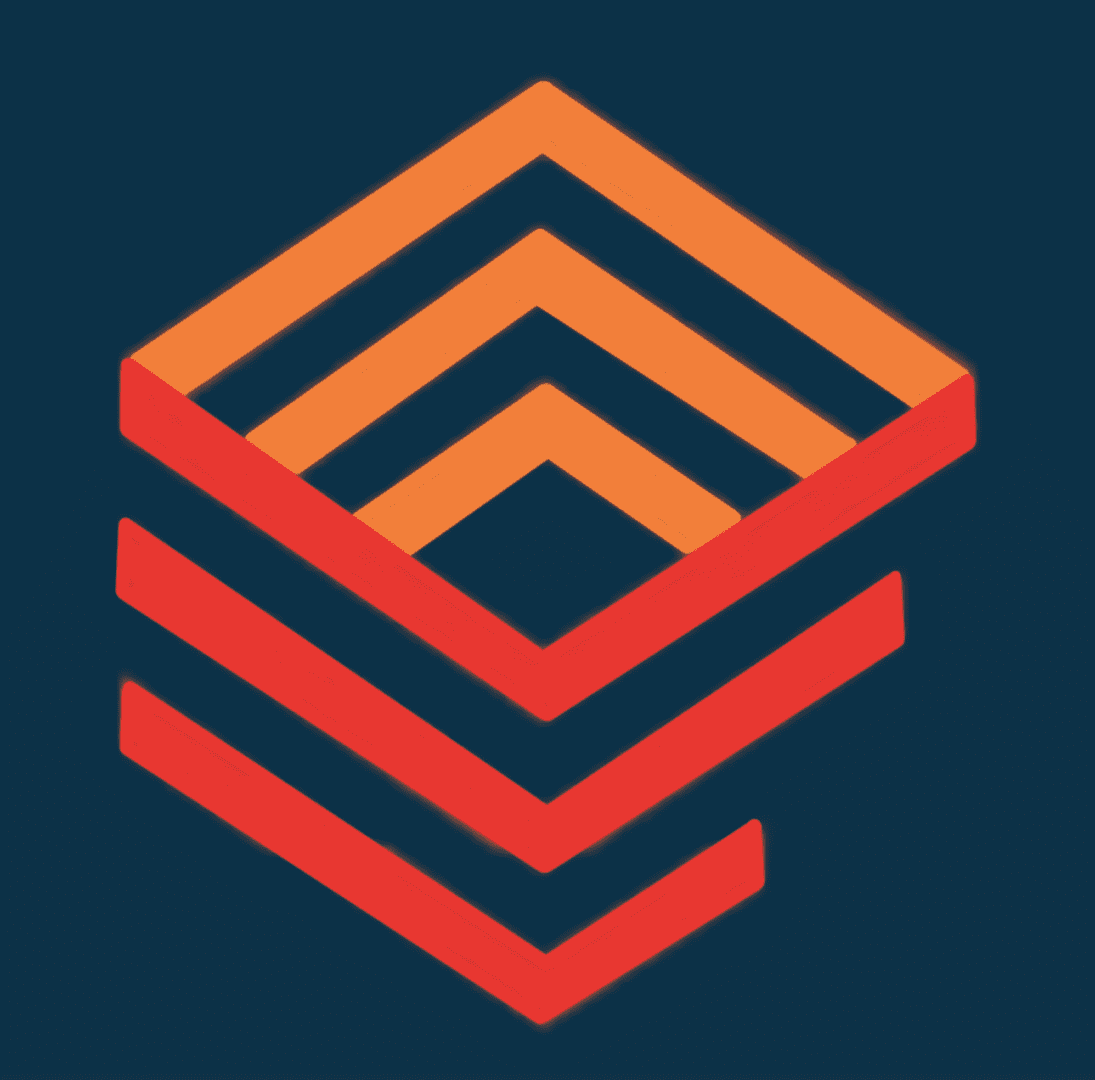Sage X3 Financials Module
The financial module in Sage X3 is a set of software functionalities designed to manage a company’s financial operations. This module provides tools to manage and track financial transactions, including accounts payable and accounts receivable, general ledger, cash management, and fixed assets. It enables users to perform accounting processes, generate financial reports, and ensure compliance with accounting standards. The financial module in Sage X3 is an integrated part of the ERP system, providing a central platform for financial management and control across different business entities, locations, and currencies.
The financial module in Sage X3 provide benefits such as improved financial visibility, increased control, and automation of financial processes. It also provide functionalities to generate financial reports, manage budgets, and comply with accounting standards.
Journal Entry
The journal entry function in Sage X3 is a tool for creating, managing, and posting journal entries to the general ledger. It enables users to record various types of accounting transactions, such as accruals, deferrals, adjustments, and other manual entries, that affect the financial statements.
To create a journal entry in Sage X3, users need to access the Journal Entries screen and enter the relevant information, such as the journal type, account codes, amounts, and descriptions. They can also attach supporting documents and apply accounting rules and validations to ensure accuracy and consistency.
Once the journal entry is complete, users can preview and post it to the general ledger. Posting the journal entry updates the account balances, creates new transactions, and generates relevant reports, such as trial balances, income statements, and balance sheets. Users can also reverse or cancel posted entries, make corrections, and monitor journal entry history and status.
Overall, the journal entry function in Sage X3 provides a flexible and efficient way to record and process accounting transactions and maintain financial integrity and transparency.
Batch Entry
The batch entry function in Sage X3 is a tool for creating and processing multiple journal entries at once. It enables users to enter and validate accounting transactions in batches, which can be more efficient and time-saving than creating individual journal entries.
To use the batch entry function in Sage X3, users need to access the Batch Entry screen and select the journal type and batch information, such as the batch number, date, and description. Then, they can enter multiple journal entries in the same batch, using the same account codes, amounts, and descriptions.
Users can also apply accounting rules and validations to ensure the accuracy and consistency of the batch entries. They can preview the batch before posting it to the general ledger, make corrections, and apply any necessary approvals.
Once the batch is ready, users can post it to the general ledger, updating the account balances and generating relevant reports, such as the trial balance, income statement, and balance sheet. They can also reverse or cancel posted batches, monitor batch history and status, and perform other batch-related tasks, such as merging, splitting, or copying batches.
Overall, the batch entry function in Sage X3 provides a powerful and flexible way to process multiple journal entries efficiently and accurately, while ensuring financial integrity and control.
Commitments
The commitments function in Sage X3 is a tool for managing and tracking committed expenses or revenues that are not yet reflected in the accounting system. It enables users to monitor and control spending or earning activities, such as purchase orders, contracts, or projects, that have financial implications.
To use the commitments function in Sage X3, users need to create and manage commitments records, which include details such as the vendor or customer name, item or service description, expected amounts, and dates. These records can be associated with specific general ledger accounts or cost centers, and they can be linked to purchase orders, sales orders, or other related documents.
Users can also use the commitments function to monitor actual expenses or revenues against the committed amounts, and to generate alerts or warnings when the committed amounts are exceeded or nearing depletion. This helps users to control and manage budgets and expenses, and to plan and forecast future financial activities.
The commitments function in Sage X3 is particularly useful for businesses that engage in complex projects or contracts, or that need to manage multiple cost centers or budgets. It provides a comprehensive and integrated way to monitor and control financial commitments and to ensure financial transparency and compliance.
Intercompany Journal Entry
The intercompany journal entry function in Sage X3 is a tool for creating and posting journal entries between different companies or legal entities within the same organization. It enables users to record accounting transactions that affect multiple companies and to maintain accurate and up-to-date financial information.
To use the intercompany journal entry function in Sage X3, users need to select the intercompany journal entry type and specify the source and target companies, as well as the relevant account codes, amounts, and descriptions. They can also apply accounting rules and validations to ensure the accuracy and consistency of the intercompany entries.
Once the intercompany journal entry is complete, users can preview and validate it, and then post it to the respective general ledgers of the source and target companies. Posting the intercompany journal entry updates the account balances of both companies, creates new transactions, and generates relevant reports, such as the consolidated trial balance, income statement, and balance sheet.
The intercompany journal entry function in Sage X3 provides a powerful and efficient way to manage and control intercompany transactions and to maintain financial integrity and transparency. It helps to reduce manual errors and to streamline financial processes, while providing a comprehensive view of the organization’s financial performance.
Account Balances Inquiry
The account balances inquiry function in Sage X3 allows users to view the current balance of a specific account or a group of accounts. This function provides a detailed summary of transactions, including debits and credits, for a specified period. Users can also view account balances for a specific currency or multiple currencies. Additionally, the function allows for filtering of account balances by specific dimensions such as customer, supplier, or project. The account balances inquiry function is useful for analyzing financial data and monitoring account activity in real-time.
Dimensions Inquiry
The dimensions inquiry function in Sage X3 is a tool for viewing and analyzing financial data by dimensions. It enables users to track and analyze financial information based on predefined dimensions, such as cost centers, projects, departments, or products.
To use the dimensions inquiry function in Sage X3, users need to access the Inquiry screen and select the relevant dimensions and dimension values. They can then view the financial data that is associated with these dimensions, such as account balances, transactions, budgets, or forecasts.
Users can also filter and sort the financial data by various criteria, such as dates, transaction types, or accounts. They can drill down to the transaction level and view the details of individual transactions that make up the financial data.
The dimensions inquiry function in Sage X3 provides a powerful and flexible way to monitor and analyze financial data by dimensions, and to gain insights into the performance of different areas of the organization. It helps users to identify trends and patterns, to measure and compare financial results, and to make informed decisions based on accurate and timely information.
Manual Matching
The manual matching function in Sage X3 is used to match and reconcile transactions in the system. This function allows users to manually match transactions that have not been automatically matched by the system.
To use the manual matching function, users can select the transactions they want to match and then manually match them to the appropriate transaction. The function provides a list of available transactions for matching, and users can select the ones that correspond to the transactions they want to reconcile.
The manual matching function also allows users to view details of the transactions they are matching, including dates, amounts, and any associated dimensions. Users can also view a summary of the matched transactions and any unmatched transactions that require further attention.
The manual matching function is useful for reconciling transactions that cannot be automatically matched by the system, providing greater control over the reconciliation process. This function helps to ensure accurate financial records and can save time and effort in the reconciliation process.
Automatic Matching
The automatic matching function in Sage X3 is a tool for reconciling transactions between different modules, such as accounts payable and accounts receivable. It enables users to match and clear transactions automatically based on predefined rules, and to identify and resolve any discrepancies or exceptions.
To use the automatic matching function in Sage X3, users need to define the matching criteria, which can include factors such as the transaction dates, amounts, and accounts. They can also specify the tolerance levels and the matching priorities, which determine the order in which transactions are matched and cleared.
Once the automatic matching function is enabled, Sage X3 compares the transactions in the relevant modules and applies the matching rules. It identifies any transactions that meet the matching criteria and automatically clears them, resulting in updated account balances and transaction statuses.
Users can also review and manage the unmatched transactions and exceptions, which may require manual intervention or further investigation. They can view the details of each transaction and take appropriate actions, such as adjusting the amounts, reclassifying the accounts, or creating new transactions.
The automatic matching function in Sage X3 provides a powerful and efficient way to reconcile transactions and to ensure financial accuracy and compliance. It helps users to save time and effort in manual reconciliations, to minimize errors and risks, and to maintain accurate and up-to-date financial information.
Unmatching
In Sage X3, “unmatching” refers to the process of removing the matching relationship between a payment and an invoice. This is typically done when the matching was done in error or needs to be adjusted due to a change in circumstances. Unmatching effectively reverses the process of matching, allowing the payment or invoice to be matched to a different item in the future.
Final Validation
The final validation function in Sage X3 is a tool for verifying and validating financial transactions before they are posted to the general ledger. It enables users to apply various rules and controls to ensure the accuracy, completeness, and consistency of the transactions.
To use the final validation function in Sage X3, users need to specify the validation criteria, which can include factors such as account codes, amounts, dates, and dimensions. They can also define the validation rules and controls, such as minimum and maximum values, currency codes, and account balances.
Once the final validation function is enabled, Sage X3 checks the transactions against the validation criteria and rules. It identifies any transactions that do not meet the criteria or violate the rules, and alerts the user with warning messages or error codes.
Users can then review and correct the transactions, either by modifying them or by canceling and re-entering them. They can also configure the validation settings and adjust the criteria and rules to reflect changing business needs.
The final validation function in Sage X3 provides a powerful and flexible way to validate financial transactions and to ensure the integrity and accuracy of the general ledger. It helps users to minimize errors and risks, to comply with regulatory requirements, and to maintain accurate and reliable financial information.
Batches
In Sage X3, financial batches are a specific type of batch used to group financial transactions for processing. Financial batches can be used to group transactions such as customer payments, supplier payments, bank transfers, and journal entries, among others. Financial batches in Sage X3 can be configured with a variety of parameters, such as the currency, payment method, payment terms, and accounting dimensions, to ensure that the transactions are processed accurately and efficiently. Once a financial batch is created, it can be posted to update the financial accounts and ledgers in Sage X3.
Balance Transfer
The balance transfer function in Sage X3 is a tool for transferring account balances between different accounts, such as during a period-end closing or a reorganization of the chart of accounts. It enables users to move account balances while maintaining the transaction history and audit trail.
To use the balance transfer function in Sage X3, users need to select the source and target accounts, which can be in the same or different charts of accounts. They can also specify the transfer date and the transfer type, such as a partial or a full transfer.
Once the balance transfer function is initiated, Sage X3 creates the transfer transactions that adjust the account balances and update the audit trail. The transfer transactions can include additional information, such as the transfer reason or the reference number.
Users can also review and verify the transfer transactions before posting them to the general ledger. They can view the account balances and the transfer transactions, and reconcile them with other financial reports and statements.
The balance transfer function in Sage X3 provides a powerful and convenient way to transfer account balances and to maintain accurate and consistent financial information. It helps users to streamline the period-end closing process, to reorganize the chart of accounts, or to address other financial requirements, while maintaining the integrity and completeness of the financial data.
Intercompany Entry Creation
In Sage X3, intercompany entry creation is a function that allows users to create accounting entries between two or more companies within the same group. Intercompany entries are typically used to record transactions such as sales, purchases, loans, and transfers between companies, and ensure that the financial records of each company accurately reflect these transactions.
To create an intercompany entry in Sage X3, users can specify the source and destination companies, as well as the relevant accounting dimensions and amounts. The system will automatically create corresponding entries in the relevant ledgers of the source and destination companies, ensuring that the transaction is properly recorded and reconciled in both companies’ books.
Sage X3 also includes features to automate the intercompany reconciliation process, including the ability to automatically match and clear intercompany transactions and generate reports to analyze intercompany activity and balances.
Reversals
The reversals function in Sage X3 is a tool for reversing financial transactions that have been posted to the general ledger. It enables users to correct errors or make adjustments to the transactions while maintaining the original transaction history and audit trail.
To use the reversals function in Sage X3, users need to select the transaction to be reversed, such as a journal entry, a customer invoice, or a supplier payment. They can then specify the reversal date, the reversal reason, and the reversal type, such as a full or partial reversal.
Once the reversal function is initiated, Sage X3 creates the reversal transactions that adjust the account balances and update the audit trail. The reversal transactions are recorded separately from the original transactions, which allows users to view and track the transaction history and the reversal details.
Users can also review and verify the reversal transactions before posting them to the general ledger. They can view the original transactions and the reversal transactions, and reconcile them with other financial reports and statements.
The reversals function in Sage X3 provides a flexible and reliable way to correct errors or make adjustments to financial transactions. It helps users to maintain the accuracy and completeness of the financial data, to comply with regulatory requirements, and to facilitate the financial reporting and analysis.
Calculated Journal Entries
In Sage X3, calculated journal entries are a type of journal entry that is automatically generated by the system based on predefined calculation rules. These rules can be configured to perform a variety of calculations, such as allocating expenses or revenues across different accounts, departments, or products.
Calculated journal entries in Sage X3 are typically created using a template that specifies the calculation rules and accounting dimensions to be used. The system will then generate the journal entries automatically based on the data in the relevant modules, such as sales, purchasing, or inventory.
Calculated journal entries can help to reduce the risk of errors and save time by automating repetitive or complex accounting tasks. They can also provide more accurate and timely financial information, as they reflect the most up-to-date data from other modules in the system. However, it’s important to ensure that the calculation rules are set up correctly and reviewed regularly to avoid any inaccuracies or unintended consequences.
Dimensional Modifications
The dimensional modifications function in Sage X3 is a tool for modifying the dimension values and the dimension codes of financial transactions. It enables users to add, remove, or change the dimensions of the transactions while maintaining the transaction history and audit trail.
To use the dimensional modifications function in Sage X3, users need to select the transaction to be modified, such as a journal entry, a customer invoice, or a supplier payment. They can then specify the dimension values and the dimension codes that need to be added, removed, or changed.
Once the dimensional modifications function is initiated, Sage X3 creates the modified transactions that reflect the new dimension values and codes. The modified transactions are recorded separately from the original transactions, which allows users to view and track the transaction history and the dimension details.
Users can also review and verify the modified transactions before posting them to the general ledger. They can view the original transactions and the modified transactions, and reconcile them with other financial reports and statements.
The dimensional modifications function in Sage X3 provides a flexible and efficient way to modify the dimension values and codes of financial transactions. It helps users to adapt to changing business needs, to comply with regulatory requirements, and to facilitate the financial reporting and analysis.
Invoice receivables
In Sage X3, invoice receivables refer to the amounts owed to a company by its customers for goods or services provided on credit. The invoice receivables function in Sage X3 allows users to manage the invoicing and payment process for these receivables, including creating invoices, tracking customer balances, and recording payments.
Using the invoice receivables function, users can create invoices for goods or services provided, specifying the relevant customer, item, price, and other details. The system will automatically update the customer’s account balance and generate accounting entries to record the transaction.
The invoice receivables function also includes features to manage customer payments, such as the ability to record payments and apply them to outstanding invoices, and to generate aging reports and reminders for overdue balances. Additionally, Sage X3 includes a range of tools to help users analyze and manage their receivables, such as dashboards, reports, and alerts.
By using the invoice receivables function in Sage X3, companies can streamline their invoicing and payment processes, improve their cash flow management, and reduce the risk of errors or fraud.
Credits to Receive
In Sage X3, the “Credits to Receive” function is used in the context of managing customer accounts receivable. It allows you to track and manage the credits that are owed to your customers.
When a customer returns goods, cancels an order, or overpays an invoice, a credit is created on their account. The “Credits to Receive” function allows you to track these credits and apply them to future invoices or refund them to the customer.
Here’s how to use the “Credits to Receive” function in Sage X3:
- Navigate to the “Accounts Receivable” menu and select “Customer Accounts”.
- Find the customer account for which you want to manage credits, and select it.
- In the customer account screen, select the “Credits to Receive” tab.
- Here, you can view any credits that are currently owed to the customer. To apply a credit to an invoice, select the invoice and click the “Apply” button. You can apply a portion of the credit or the entire credit to the invoice.
- To refund a credit to the customer, select the credit and click the “Refund” button. You can choose to refund the full amount of the credit or a portion of it.
- Once you have applied a credit or issued a refund, the “Credits to Receive” screen will update to reflect the changes.
Overall, the “Credits to Receive” function is a useful tool for managing customer accounts receivable and ensuring that credits are applied or refunded in a timely and accurate manner.
Invoices to be issued
The “Invoices to be issued” function in Sage X3 is a feature that allows you to generate a list of customer invoices that are ready to be issued or printed. It enables you to check and validate the invoice data before they are issued to customers. This function provides an overview of all invoices that are pending issuance, their status, and the relevant customer information. It allows you to filter, sort, and group the invoices based on various criteria, such as customer, date, currency, and more. With this feature, you can ensure that all the necessary information is correct and that all legal and regulatory requirements are met before issuing the invoices to customers.
Closing Accruals
The “Closing Accruals” function in Sage X3 is a feature that allows you to create accrual transactions for expenses or revenues that have been incurred but not yet recorded in the accounting period. This function enables you to calculate and post accrual entries automatically, based on predefined rules or criteria, such as open purchase orders, outstanding invoices, or other types of financial transactions.
The purpose of this function is to ensure that all expenses and revenues for the current period are accurately reflected in the financial statements, even if the related transactions occur after the end of the period. The accruals are created as adjusting entries, which means they do not affect cash flows, but they do impact the profit and loss statement and the balance sheet.
With the “Closing Accruals” function, you can generate accrual transactions for various accounts and amounts, review and adjust the entries before posting, and create reports to track the accruals over time. This feature can help you improve the accuracy and completeness of your financial statements, and ensure compliance with accounting regulations and standards.
Conversion Variance
The convergence variance function in Sage X3 is used to calculate the variance of the differences between the actual values and the predicted values in a time series forecast. It is used as a measure of the accuracy of the forecast, with lower values indicating greater accuracy.
In Sage X3, the convergence variance function is typically used in conjunction with a forecasting model, such as an exponential smoothing model, to assess the accuracy of the forecast. The function takes as input the actual values and the predicted values from the forecast model, and then calculates the variance of the differences between these values.
The formula for the convergence variance function is as follows:
Convergence Variance = sum((actual values – predicted values)^2) / (n – p)
where n is the total number of observations and p is the number of parameters estimated by the forecasting model.
In Sage X3, the convergence variance function can be used to compare the accuracy of different forecasting models, or to assess the accuracy of a single model over time. By monitoring the convergence variance over time, it is possible to identify whether the forecasting model is becoming more accurate or less accurate over time.
Fiscal Year End
The “Fiscal Year End” function in Sage X3 is a feature that allows you to close the current fiscal year and start a new one. This function is used to finalize the accounting period and prepare for the next one.
The “Fiscal Year End” function involves several steps, including closing the previous year’s books, creating opening balances for the new year, and generating financial statements for the period. The process can be customized to fit your business needs and can be done manually or automatically.
Closing the previous year’s books involves reviewing and reconciling accounts, ensuring that all transactions have been recorded, and making adjusting entries as necessary. Once the accounts are reconciled, the closing process transfers the balances to the new fiscal year.
Creating opening balances for the new year involves creating accounts for new transactions and setting up the initial balances for existing accounts. This process includes updating inventory levels, creating new customer and vendor accounts, and updating other master data as necessary.
Generating financial statements for the period involves producing reports such as balance sheets, income statements, and cash flow statements. These reports help to evaluate the financial performance of the business and provide insight into its current financial position.
Overall, the “Fiscal Year End” function is an essential step in the accounting cycle that helps businesses to maintain accurate and up-to-date financial records, comply with regulatory requirements, and make informed financial decisions.
FIFO Rate Calculation
In Sage X3, FIFO (First In, First Out) rate calculation is a method used to determine the cost of goods sold (COGS) for items based on the order in which they were received or produced. The FIFO rate calculation function in Sage X3 is used to determine the cost of items sold and the value of inventory based on the FIFO method.
The FIFO rate calculation function takes into account the cost of the oldest items in inventory first, and then calculates the cost of the newer items as they are sold. The cost of goods sold is calculated by multiplying the number of units sold by the cost per unit, which is determined based on the FIFO rate calculation.
To calculate the FIFO rate in Sage X3, the following steps are typically followed:
- Determine the cost of each unit of inventory when it is received or produced.
- Record the date each unit is received or produced.
- When units are sold, calculate the cost of goods sold based on the oldest units first (i.e. the units with the earliest receipt or production date).
- Adjust the inventory value by subtracting the cost of goods sold from the inventory value.
- Repeat steps 3-4 for each subsequent sale.
Sage X3 includes a FIFO cost accounting method that automates this process for the user. This method calculates the cost of goods sold and the inventory value based on the FIFO rate calculation, and updates the inventory and COGS accounts accordingly. The FIFO rate calculation function in Sage X3 is typically used in manufacturing and distribution industries, where inventory costs can have a significant impact on the financial performance of the business.
Bad Debt Management
In Sage X3, bad debt management is a function used to manage and track customer accounts that have outstanding balances that are unlikely to be paid. The bad debt management function is designed to help businesses proactively identify and manage these accounts, and minimize the financial impact of unpaid debts on their cash flow and overall profitability.
The bad debt management function in Sage X3 includes several features, including:
- Aging reports: Sage X3 can generate aging reports that provide a snapshot of the outstanding balances for each customer, broken down by the length of time the balance has been outstanding. This allows businesses to identify accounts that are overdue and prioritize follow-up actions accordingly.
- Credit limits: Sage X3 allows businesses to set credit limits for each customer, and automatically enforce those limits when new orders are placed. This helps prevent customers from accumulating excessive debt, and reduces the risk of bad debts.
- Payment reminders: Sage X3 can automatically generate payment reminders for customers with overdue balances, and send them via email or other communication channels. This helps prompt customers to pay their outstanding balances and can reduce the likelihood of bad debts.
- Collection management: Sage X3 includes a collection management function that allows businesses to assign overdue accounts to specific collections agents, track their progress, and automate collection workflows. This can help streamline the collection process and reduce the workload on collections teams.
- Write-offs: When an account is deemed uncollectible, Sage X3 allows businesses to write off the outstanding balance, and adjust their financial records accordingly. This can help minimize the impact of bad debts on the business’s financial statements.
Overall, the bad debt management function in Sage X3 provides businesses with the tools they need to proactively manage and reduce the risk of bad debts, and can help them maintain a healthy cash flow and financial position.
—
In conclusion, this blog post highlighted the importance of the Financials Module in Sage X3 and the benefits such as improved financial visibility, increased control, and automation of financial processes, and ultimately, your business success. By implementing best practices and strategies, you can improve benefits such as improved financial visibility, increased control, and automation of financial processes.
Remember, business optimaztion is an ongoing process that requires consistent effort and continuous improvement. So, start optimizing your business today and stay up-to-date with the latest trends and updates in the field. Good luck with your journey!
If you need help with your business strategy, our team of experts is here to assist you. Contact us today to learn how we can help you improve your Sage X3 experience and grow your business.