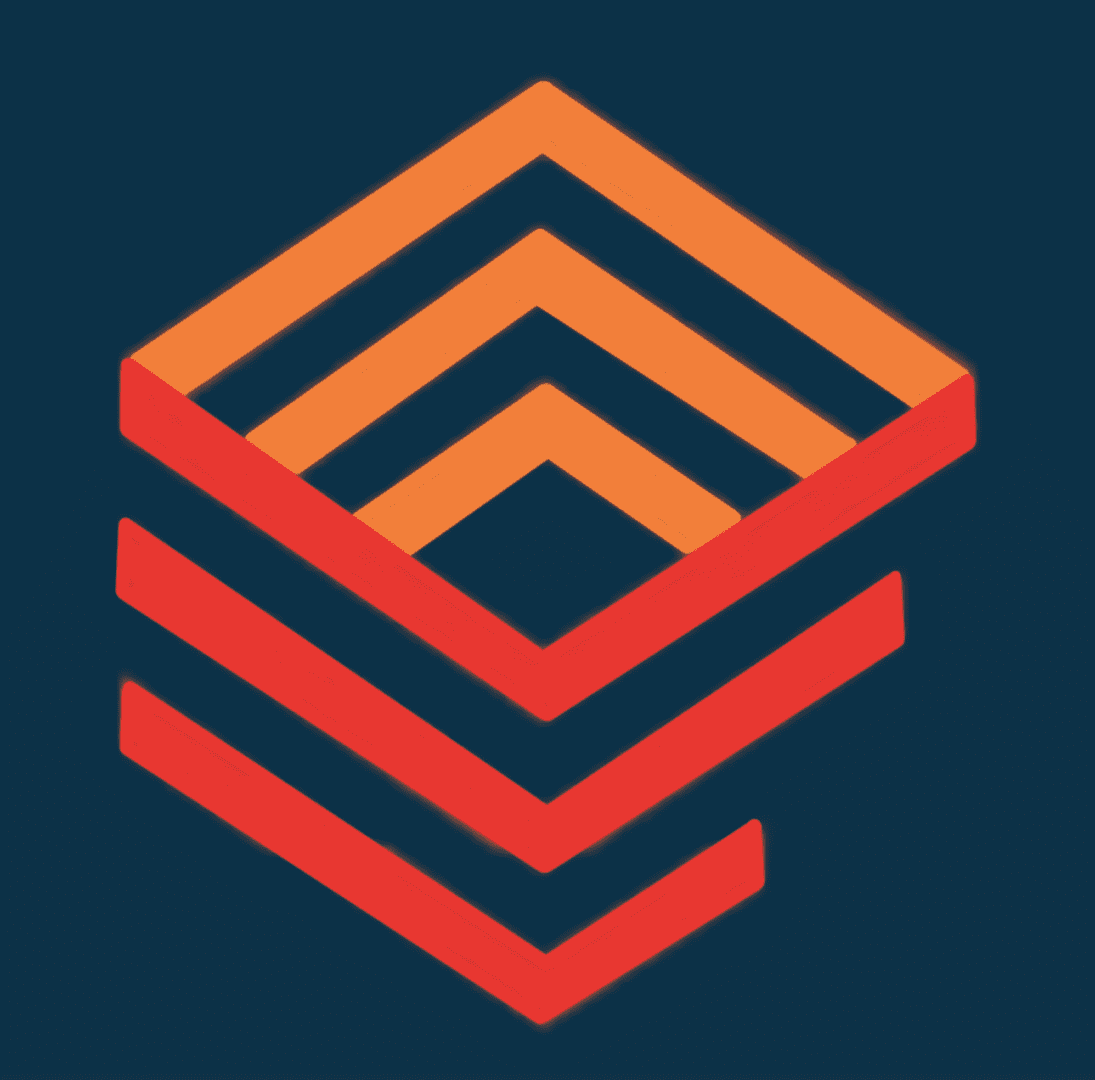Sage X3 Costing
When choosing a base ERP system, you’ll want to consider the following information:
- Business Requirements: Identify what your business needs from the ERP system, such as inventory management, financials, human resources, and supply chain management.
- Industry-Specific Requirements: Consider any industry-specific requirements that must be met by the ERP system, such as regulations or specific processes unique to your industry.
- Scalability: Ensure that the ERP system can accommodate the growth and changing needs of your business over time.
- Integration: Determine if the ERP system can integrate with other software applications your business is using, such as customer relationship management (CRM) or e-commerce platforms.
- User Experience: Evaluate the user experience of the ERP system, including the ease of use and availability of training and support resources.
- Security: Confirm that the ERP system has adequate security measures in place to protect sensitive business data.
- Cost: Consider the overall cost of the ERP system, including upfront costs, ongoing maintenance and support fees, and any customization costs.
- Vendor: Evaluate the vendor’s reputation, experience, and track record in delivering and supporting ERP solutions.
Having this information can help you make an informed decision when choosing an ERP system that is best for your business.
Define your companies system end-users:
Enterprise Resource Planning (ERP) systems are used by a wide range of users within an organization. The following are some of the types of users that use ERP systems:
- Executives: Top-level executives use ERP systems to access real-time data on the financial performance of the company, as well as to monitor operations and make strategic decisions.
- Financial Managers: Financial managers use ERP systems for financial planning and analysis, budgeting, and accounting.
- Sales and Marketing: Sales and marketing teams use ERP systems for customer relationship management, marketing automation, and sales force automation.
- Supply Chain Managers: Supply chain managers use ERP systems for procurement, inventory management, and logistics.
- Human Resources: Human resources departments use ERP systems for HR management, including employee data management, payroll processing, and benefits administration.
- Operations Managers: Operations managers use ERP systems to monitor and manage production processes, including material requirements planning and quality control.
- IT Staff: IT staff use ERP systems to manage the technical aspects of the ERP implementation and to ensure system security and availability.
Sage X3 can benefit a wide range of users within an organization and are designed to provide an integrated view of an organization’s key business processes.
Consider the range of add-on modules:
Sage X3 offers a range of add-on modules to enhance the functionality of the core ERP system. Some of the popular add-on modules include:
- Supply Chain Management (SCM): Provides tools for procurement, inventory management, and logistics.
- Project Management: Supports the management of projects, including project planning, budgeting, and resource allocation.
- Customer Relationship Management (CRM): Helps manage customer interactions and data, including sales force automation and marketing automation.
- Human Resources Management (HRM): Supports HR functions, including employee data management, payroll processing, and benefits administration.
- Business Intelligence (BI): Provides reporting and analysis capabilities, including real-time dashboards and advanced reporting.
- Electronic Data Interchange (EDI): Enables the exchange of electronic transactions with suppliers, customers, and other trading partners.
- Document Management: Allows the management of electronic documents and records, including document scanning, indexing, and retrieval.
- Manufacturing: Supports the management of production processes, including material requirements planning, capacity planning, and quality control.
These add-on modules can help businesses to extend the functionality of the Sage X3 core ERP system to meet specific business requirements and processes. An exact list of add-on modules available may vary based on your region or specific implementation.
Deployment options:
Sage X3 can be deployed in several ways, including:
- On-Premise Deployment: The software is installed on a server located within the company’s premises and managed by the IT department.
- Cloud Deployment: The software is hosted by a third-party service provider and accessed via the internet. This deployment model eliminates the need for on-premise infrastructure and provides greater scalability and accessibility.
- Hybrid Deployment: A combination of on-premise and cloud deployment, where some components of the software are hosted on-premise, while others are hosted in the cloud.
When choosing a deployment method for Sage X3, it is important to consider factors such as the size of the organization, IT infrastructure, data security and privacy, and budget. The deployment method can also be changed as the business grows or as requirements change over time.
It is also recommended to consult with us for guidance on choosing the most appropriate deployment method for your organization.
Our Partner Services:
Partner services related to the implementation, customization, and support of Sage X3 ERP software. Some of the services that a partner may provide include:
- Implementation Services: A Sage X3 partner can provide a full range of implementation services, including project management, business analysis, data migration, custom development, testing, and training.
- Customization Services: A Sage X3 partner can provide customization services to tailor the software to meet specific business requirements and processes. This may include customizing the user interface, adding custom fields and reports, and integrating with other systems.
- Support and Maintenance: A Sage X3 partner can provide ongoing support and maintenance services, including software updates, bug fixes, and technical support.
- Business Process Optimization: A Sage X3 partner can provide guidance on optimizing business processes to maximize the benefits of the software, including process improvement and re-engineering.
- Training: A Sage X3 partner can provide training services to ensure that users are fully equipped to use the software effectively. This may include on-site training, online training, and documentation.
- Consultancy: A Sage X3 partner can provide consultancy services to help businesses identify areas for improvement and to make informed decisions about the implementation of the software.
- Integration Services: A Sage X3 partner can provide integration services to integrate the software with other systems, including accounting, CRM, and HR systems.
A Sage X3 partner can provide a range of value-added services that can help businesses to get the most out of the software and to achieve their business objectives. It is recommended to choose a Sage X3 partner with relevant experience and expertise to ensure the success of the implementation.
Sample Sage X3 Pricing:
The pricing for Sage X3 can vary greatly depending on the size of the organization, the modules required, and the deployment method (on-premise, cloud, or hybrid).
Here is a sample pricing model for Sage X3:
- Software license fees: The cost of the software license for Sage X3 may start at around $100,000 and can go up to several hundred thousand dollars, depending on the number of users and the modules required.
- Implementation services: The cost of implementation services may range from $50,000 to several hundred thousand dollars, depending on the complexity of the business processes and the customization requirements.
- Hardware and infrastructure: The cost of hardware and infrastructure may range from several thousand dollars to several hundred thousand dollars, depending on the deployment method and the size of the organization.
- Maintenance and support: The cost of ongoing maintenance and support services may range from 10-20% of the initial software license fees, depending on the level of support required.
It is important to keep in mind that these are rough estimates and the actual costs may vary greatly. It is recommended to consult with us for a more accurate estimate of the pricing based on your specific requirements and business needs.
—
Remember, business optimaztion is an ongoing process that requires consistent effort and continuous improvement. So, start optimizing your business today and stay up-to-date with the latest trends and updates in the field. Good luck with your journey!
If you need help with your business strategy, our team of experts is here to assist you. Contact us today to learn how we can help you improve your Sage X3 experience and grow your business.